- April 6, 2023
- udana wickramasinghe
- 0 Comments
- 730 Views
- 2 Likes
- Low Code Development
“Boost Your Bubble.io App Performance: Tips for Faster Loading Speeds”
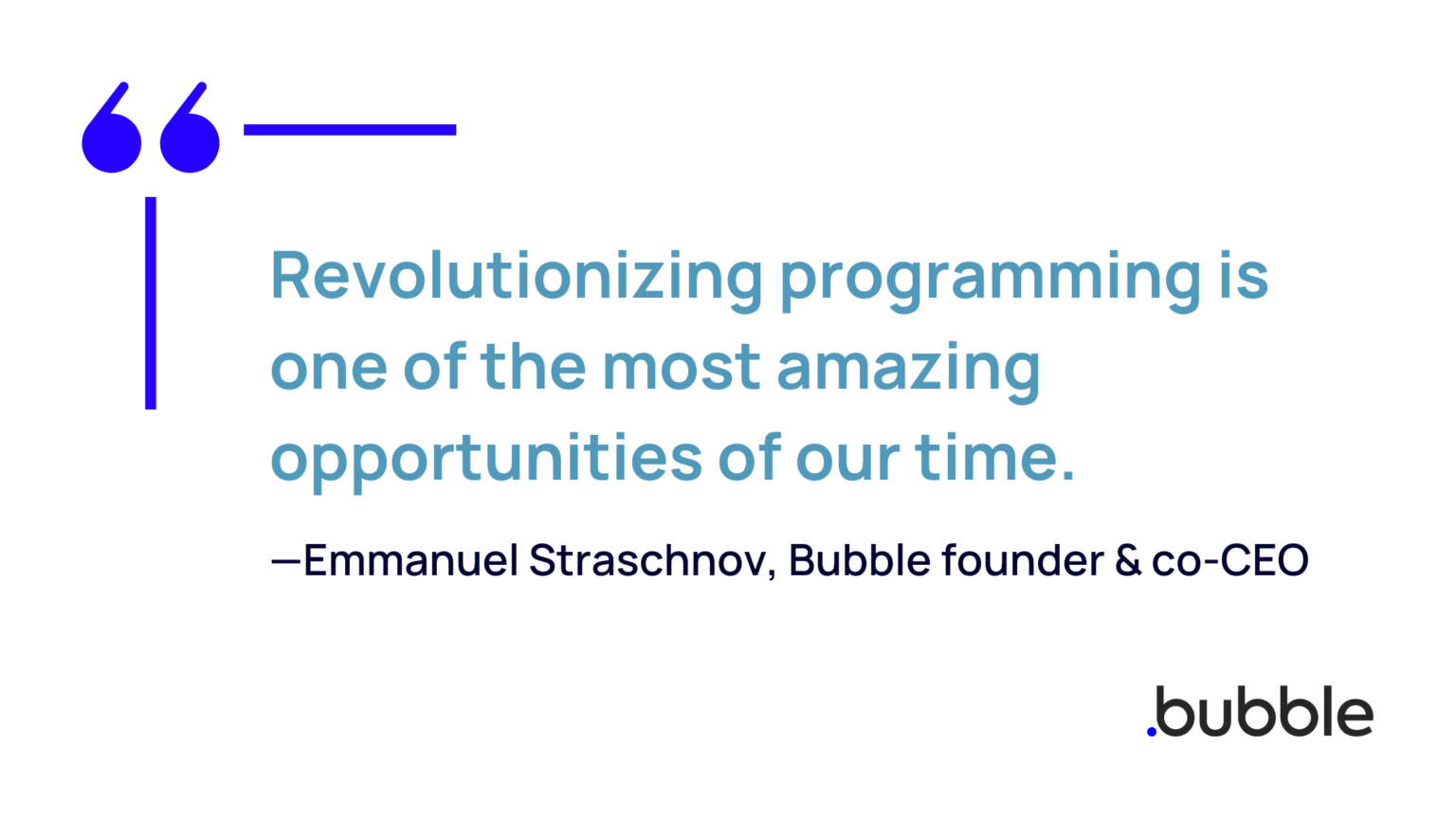
Optimize database queries
One of the main culprits of slow-loading apps is inefficient database queries. When a user interacts with an app, it must fetch data from the database to display the requested information. If the query is poorly optimized or fetches too much data, it can slow down the app’s performance. To optimize database queries in Bubble.io, ensure that your queries are as specific as possible and that you are only fetching the necessary data. Avoid using “Do a search for” queries in favor of more specific queries such as “Do a search for User’s Posts,” which will only fetch the posts associated with a particular user.
Use server-side workflows
Server-side workflows can help speed up Bubble.io applications by reducing the amount of processing that must be done on the user’s device. By performing complex calculations or data manipulations on the server, rather than the client, server-side workflows can help speed up app performance. In Bubble.io, you can create server-side workflows by using the “Backend Workflow” option under the “API Workflow” tab.
Optimize images and files
Large images and files can significantly slow down the loading speed of an app. To optimize your images and files in Bubble.io, use the built-in image compressor to reduce file sizes while maintaining quality. You can also use external services such as TinyPNG to further optimize images before uploading them to Bubble.io.
Limit use of repeating groups
Repeating groups are a powerful feature in Bubble.io that can display dynamic lists of data. However, overuse of repeating groups can slow down an app’s performance. To optimize your use of repeating groups, limit the number of repeating groups on a page and try to avoid using them for displaying large datasets.
Use caching
Caching is a technique that can help speed up Bubble.io applications by storing frequently accessed data in memory. By using caching, you can reduce the number of database queries and network requests required to display an app’s content. In Bubble.io, you can enable caching by using the “Cache” option on database queries and API workflows.
Minimize use of plugins
Bubble.io offers a wide range of plugins that can extend the functionality of your app. However, overuse of plugins can slow down an app’s performance. To optimize your use of plugins, only use those that are necessary and avoid using multiple plugins that perform similar functions.

Leave a Comment